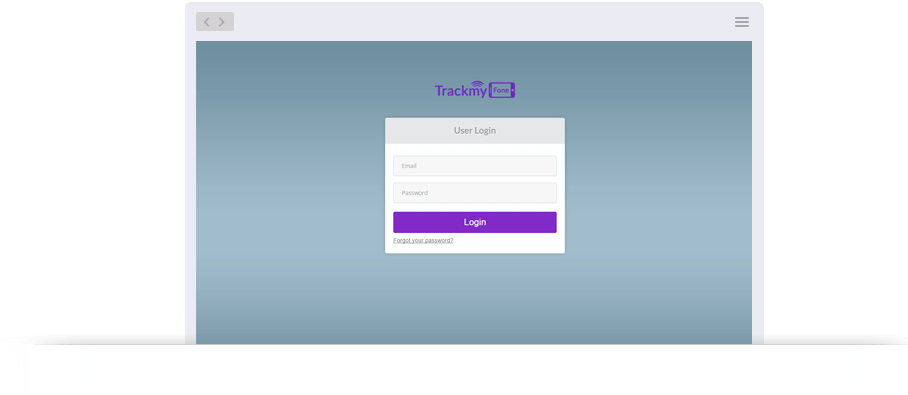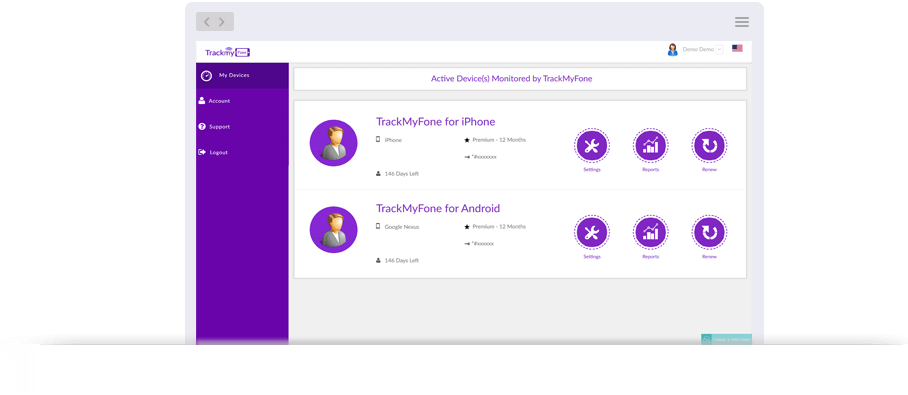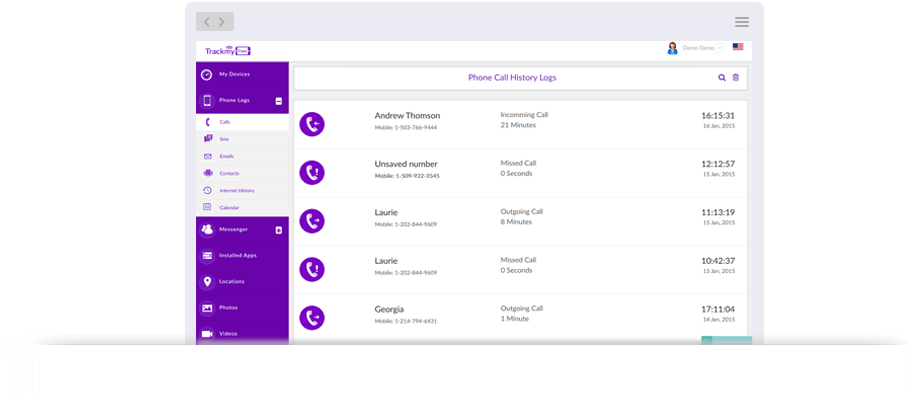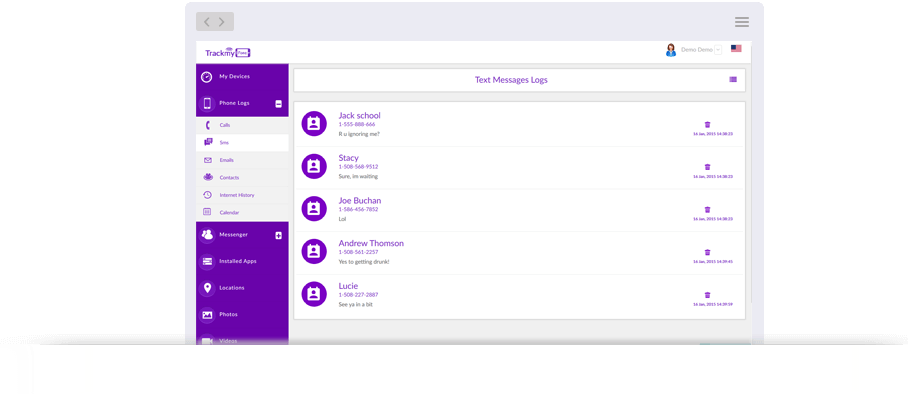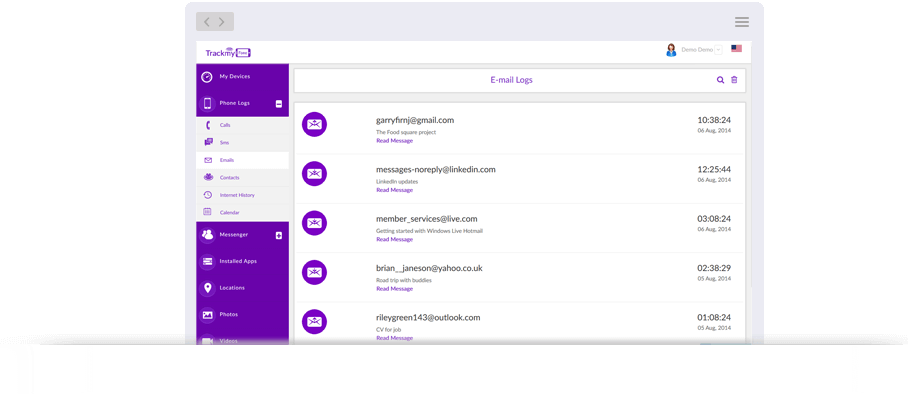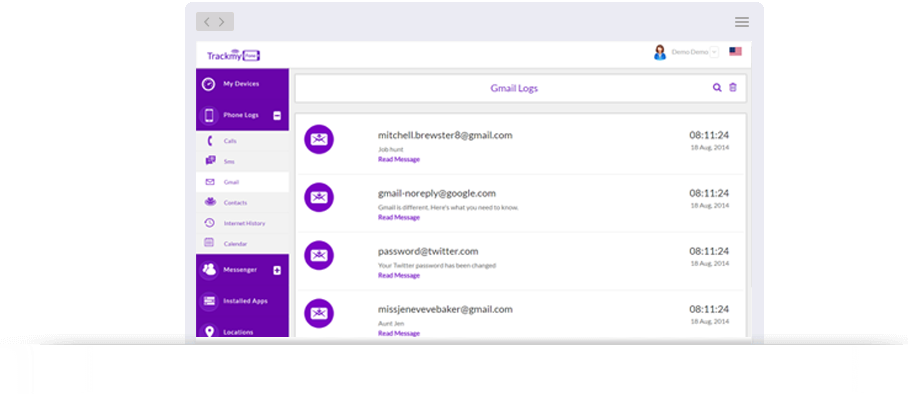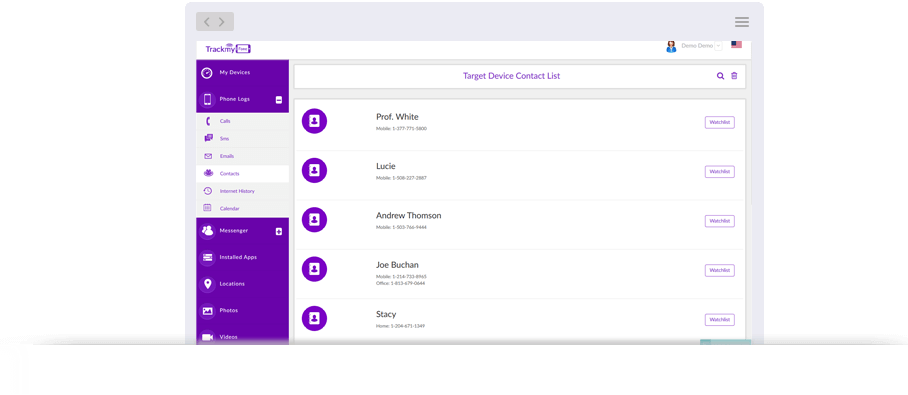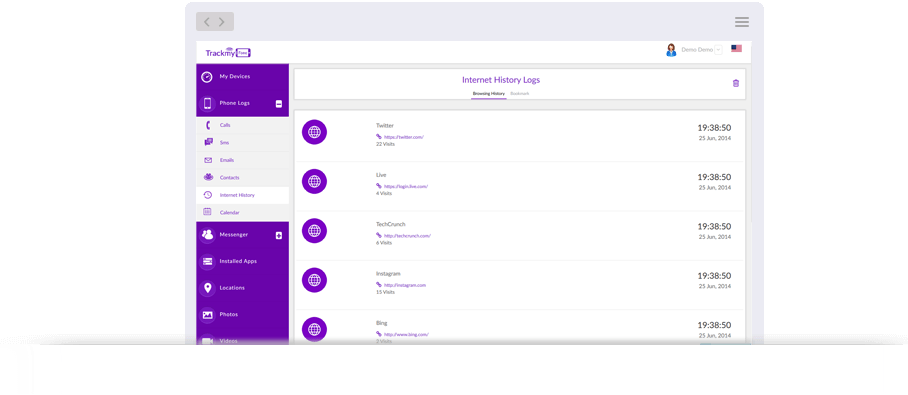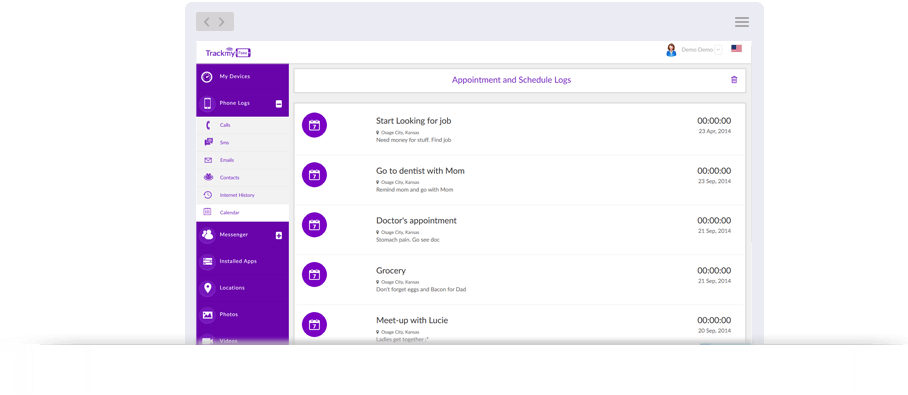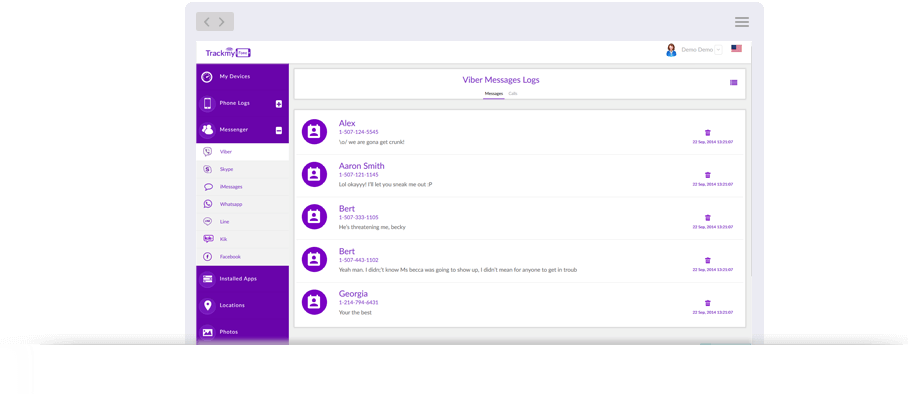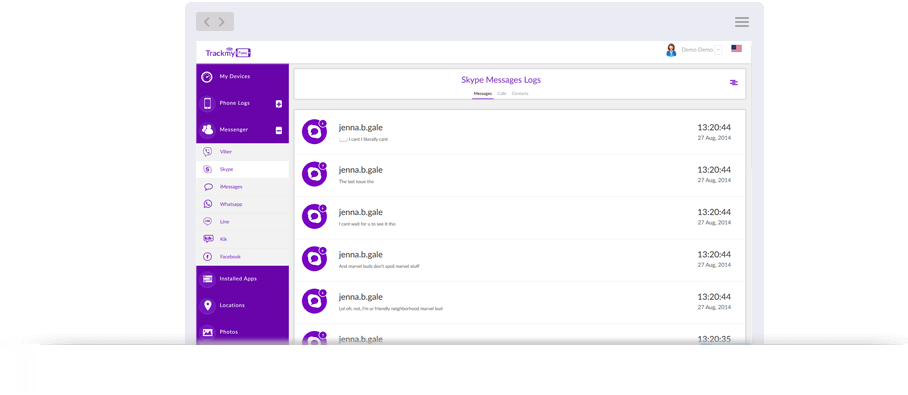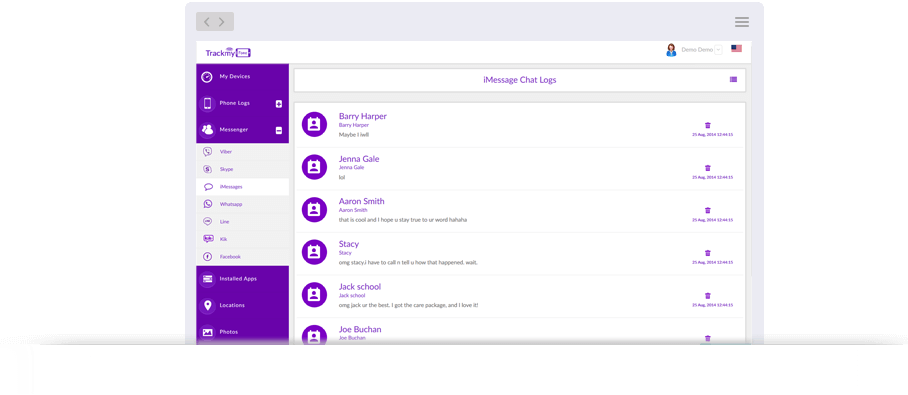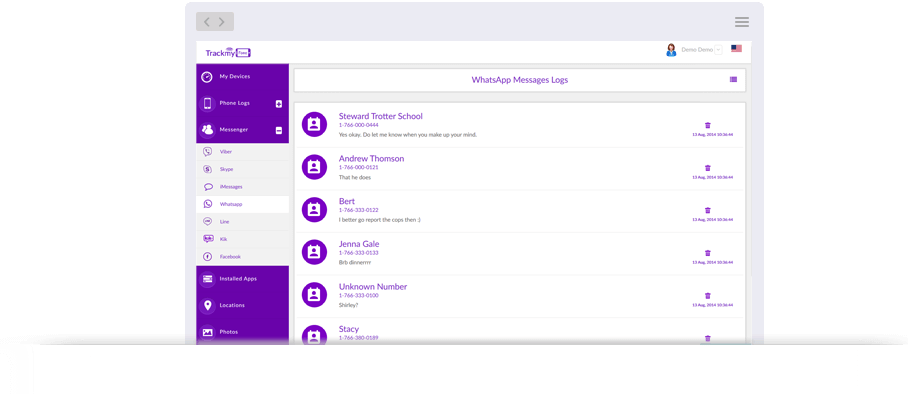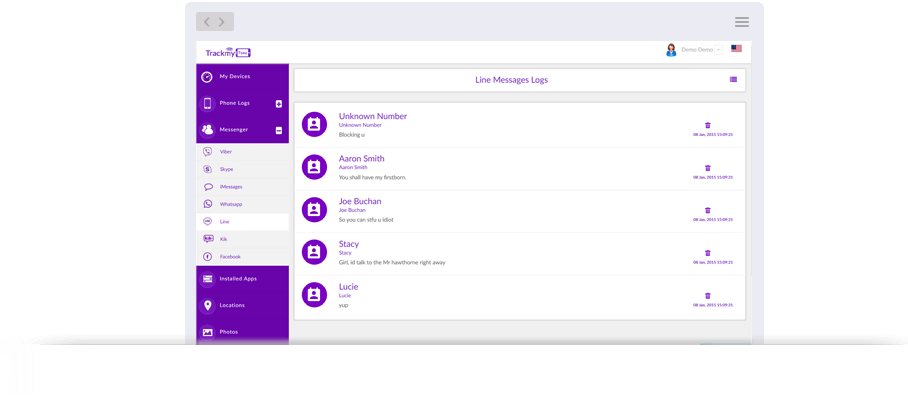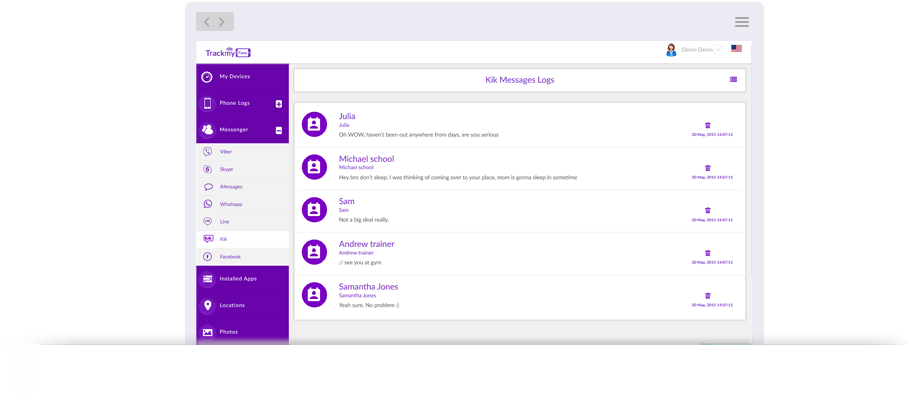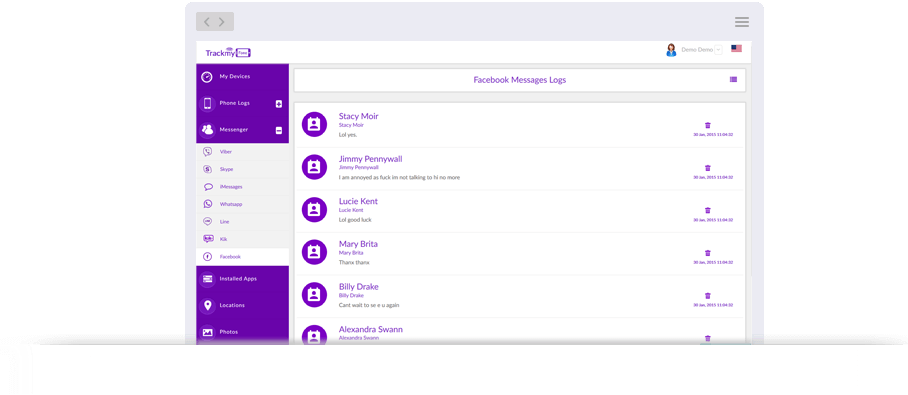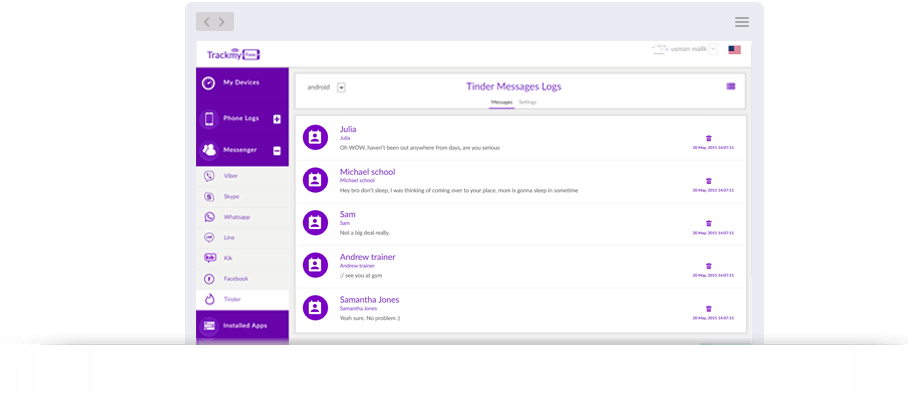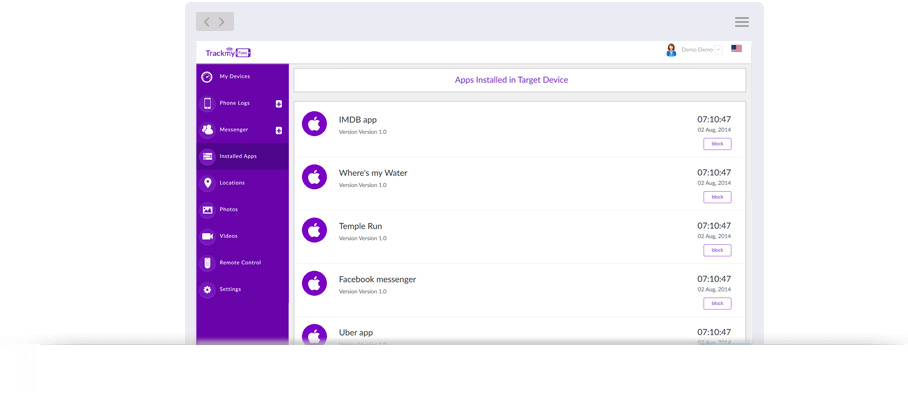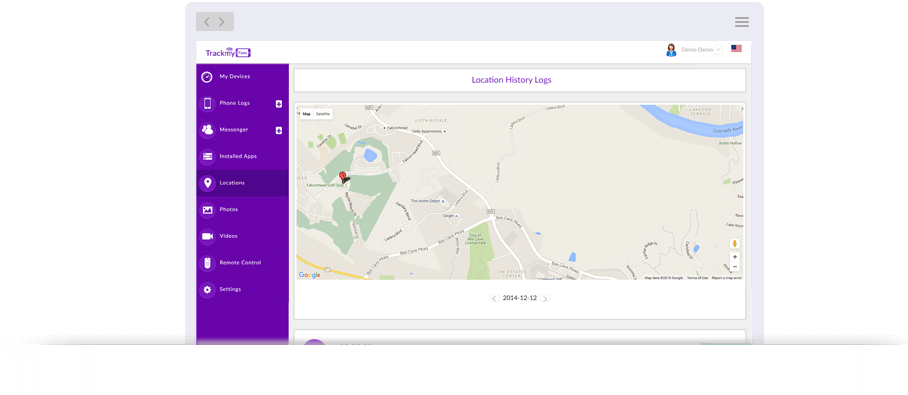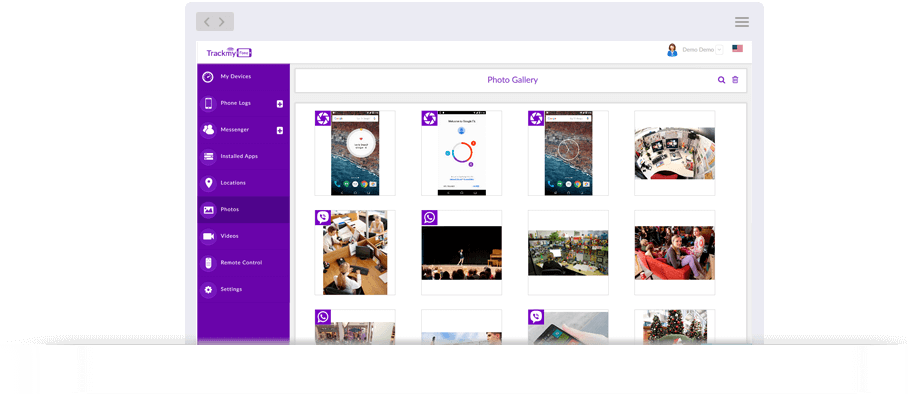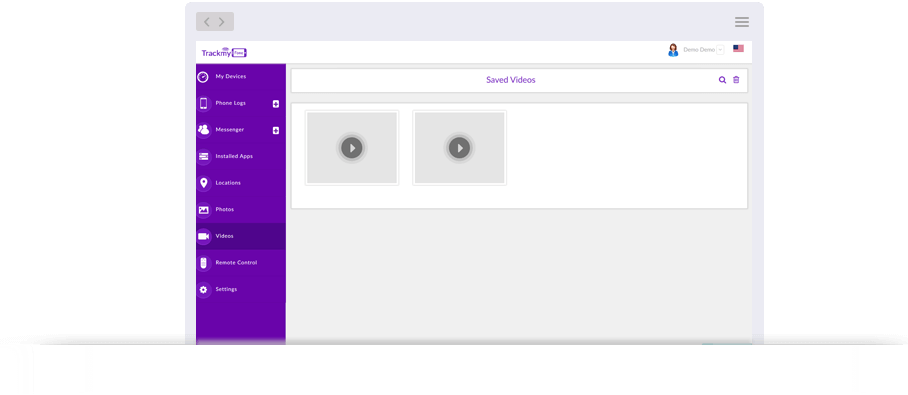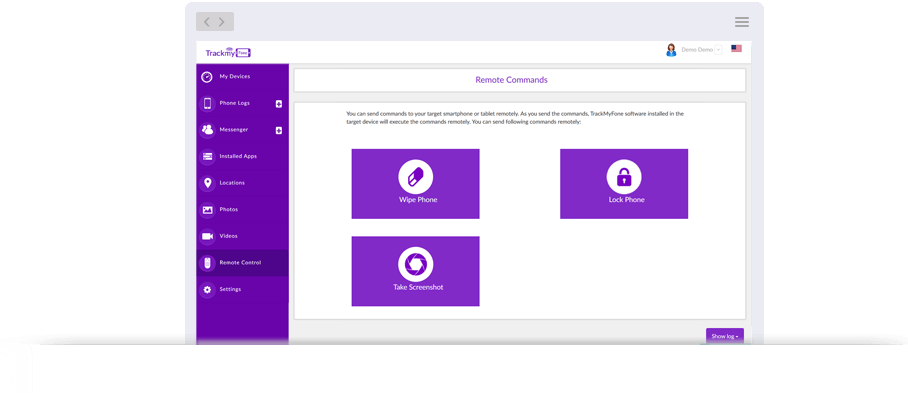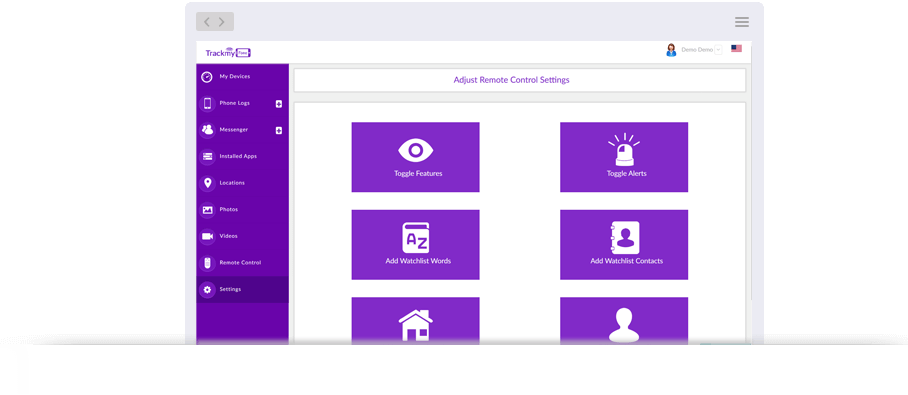-
Log into TrackMyFone CP
It all starts with logging in. Log into TrackMyFone Control Panel by entering the credentials emailed to you.
-
My Devices
Here you can see all your active devices that have the TrackMyFone mobile and tablet monitoring software installed in. You can see all your subscription-related details here.
-
Calls
You can view list of the device’s phone call history here. You can monitor the name and number of caller along with time and date stamps for each call.
-
SMS
Here are all the messages sent and received on the device. You can read the text messages and can view the name and number of the sender along with the time and date stamps.
-
Emails
Here are all the emails sent and received on your device. You can read all emails and can view the email IDs of all contacts along with time and date stamps.
-
Gmail
Here’s where you can screen all incoming and outgoing emails. TrackMyFone lets you to watch-list email addresses and words. It sends alerts to inform you whenever any watch-listed activity happens via Gmail.
-
Contacts
Here is the device’s contact list including the name and number of each saved contact.
-
Internet History
Here is the list of all the websites visited by your smartphone or tablet holder. You can monitor the websites, their URLs and number of times a website was visited. You can also monitor time and date stamps for each website visited.
-
Calendar
Here are all the calendar entries, appointments, notes and schedules saved on the phone or tablet. You can view all the appointments with their location stats. You can also view the date and time stamps for each calendar entry.
-
Viber
You can check Viber Logs here. Click on calls and chats tab to monitor the Viber call logs and chat logs respectively. You can also monitor time and date stamps for each call and message.
-
Skype
You can check Skype contacts and logs here. Click on respective tabs to monitor the Skype Contacts, Calls and Chats. You can also view Skype IDs and time & date stamps for each call and message.
-
iMessage
Here is the device’s iMessage chat logs. You can read all sent and received messages along with date and time stamps for each chat.
-
WhatsApp
Here is the list of device’s WhatsApp chat logs. You can read all sent and received messages along with date and time stamps for each chat.
-
Line
Monitor all incoming and outgoing calls, video calls, and messages via this messenger app. You can see the call logs and receive alerts against watch-listed words used in Line Messenger.
-
Kik
Without being detected, take complete hold of the target person’s communications via Kik Messenger. TrackMyFone lets you monitor all messages the target sends and receives via Kik. You can also view all the photos and videos shared via this messenger.
-
Facebook
You can monitor all incoming and outgoing messages, photos and videos shared, and view call logs of the Facebook messenger app.
-
Tinder
You can get a list of people, the target person connects with using Tinder. TrackMyFone lets you monitor all conversations, photos, and videos shared via this social app.
-
Installed Apps
Here is the list of all the applications installed in the phone or tablet. You can view the application names and their versions along with the time and date of installation for each app.
-
Locations
You can monitor all the places your smartphone or tablet user visited. The pointers on the map indicate the places visited by device holder. The numbers on the pointers indicate the sequence in which these places were visited. Clicking on the pointers will show the address of the places. You can also monitor the date of and time duration of each visit.
-
Photos
Here are all the photos saved on the phone or tablet. You can monitor enlarged photos
by clicking on them.
-
Videos
Here are all the videos saved in the phone or tablet. You can play the videos by clicking on the
play button on each video.
-
Send Remote Commands
You can send commands to your target smartphone or tablet remotely. As you send the commands, TrackMyFone software installed in the target device will execute them remotely.
-
Settings
Here, you can choose from the sections below to adjust settings for various TrackMyFone features. View and edit the features their functionality and active device profiles.