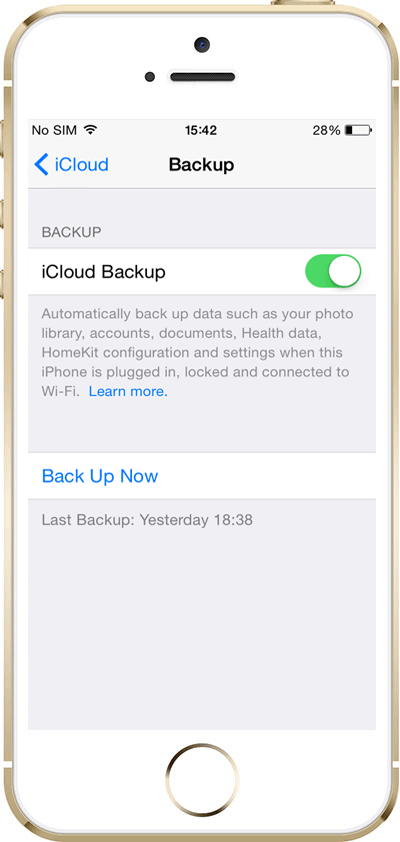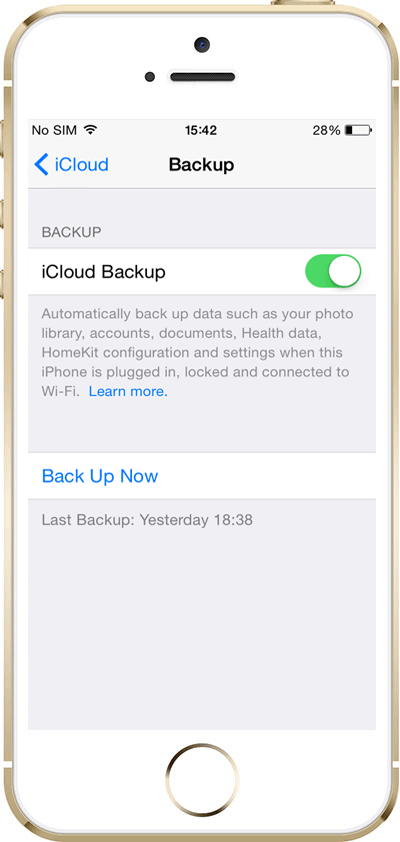Setting Up iCloud Backup on the Target iPhone
This Guide Will Provide You All the Necessary Details for Setting Up An iCloud backup on the Target iPhone. Within Few Minutes, Your TrackMyFone NoJailbreak Edition Will Be Ready To Use. Please Make Sure You Have the Email Containing Your TrackMyFone Login Credentials and the Target iOS Device with You.
iCloud Backup Configuration Guide
Step 1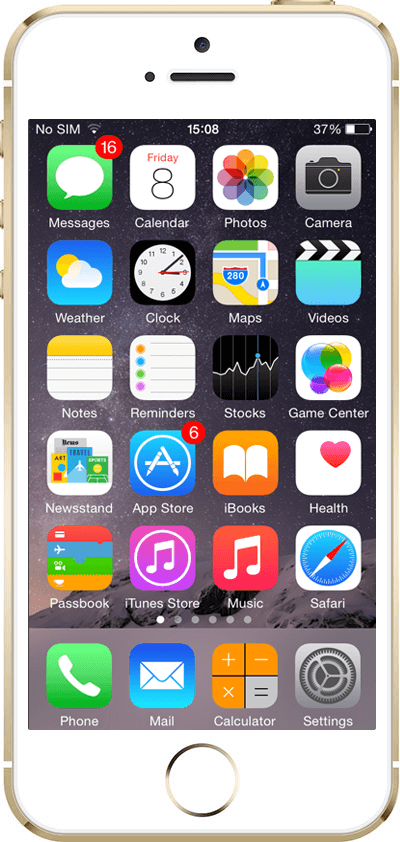
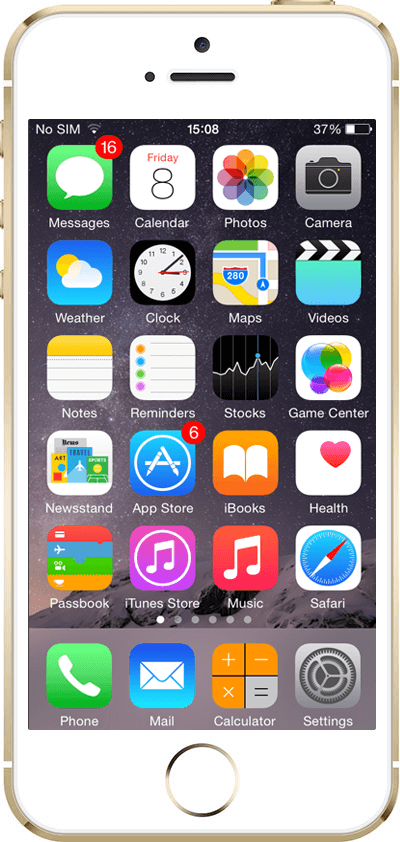
Step 1 : Tap on the ‘Settings’app icon on your iPhone home screen.
Step 2

Step 2 : Tap on ‘iCloud’in the list you see.
Step 3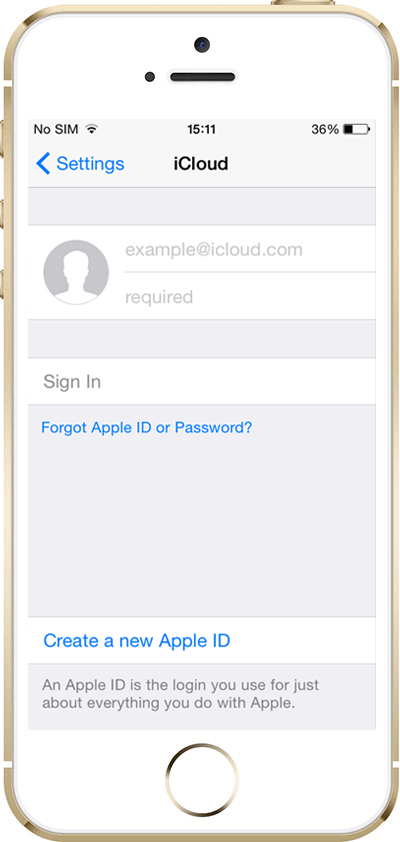
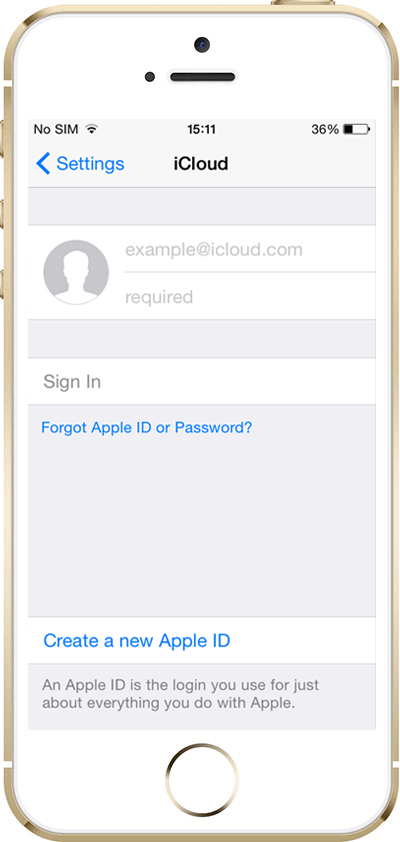
Step 3 : Enter the Apple ID and Password in the required fields and press ‘Sign In’.
Step 4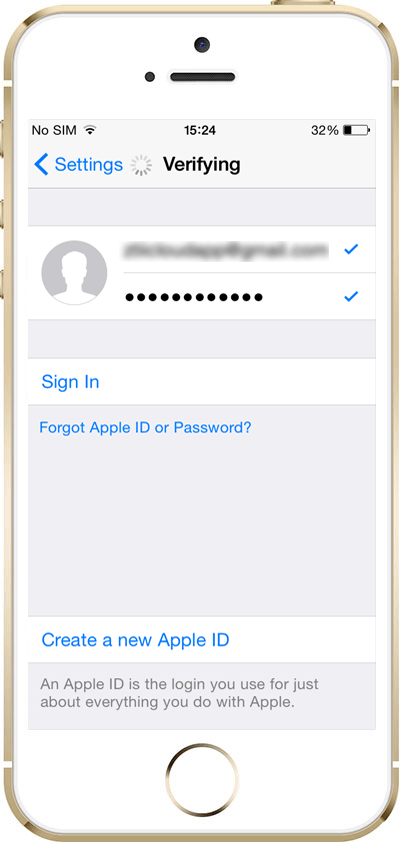
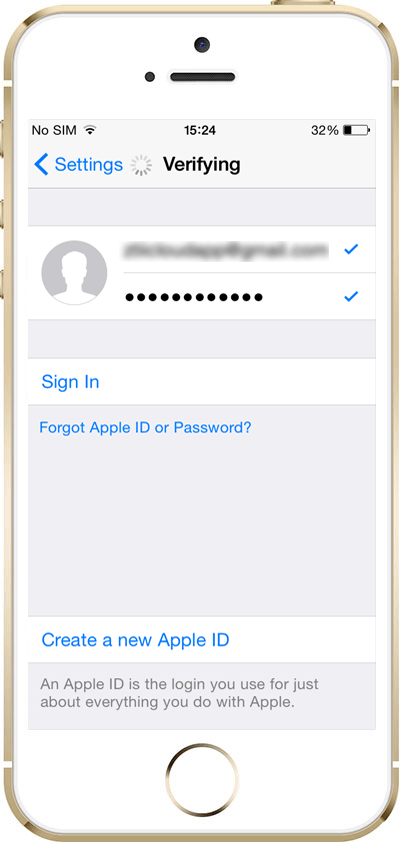
Step 4 : Wait for the device to verify the Apple credentials.
Step 5

Step 5 : Wait for the device to save your account details.
Step 6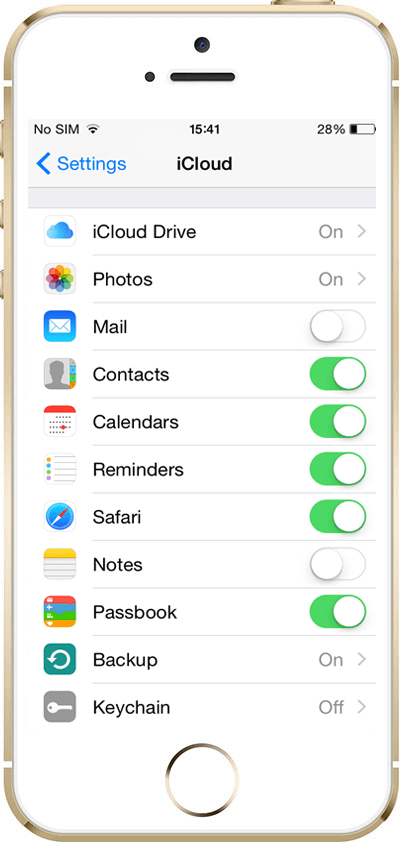
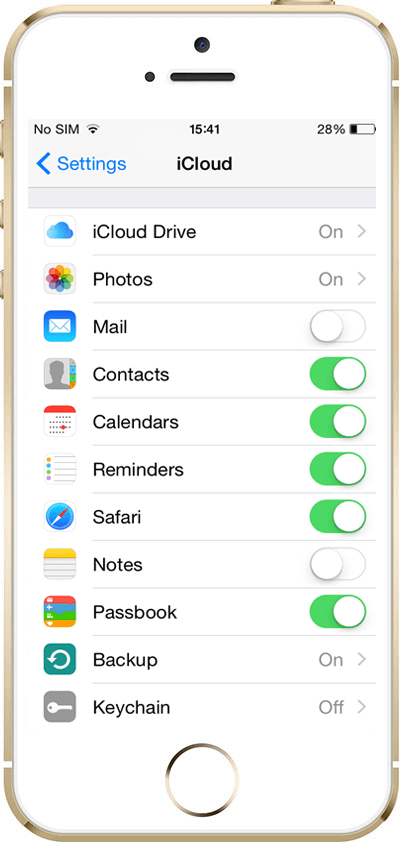
Step 6 : Toggle ‘On’ all the features except for Keychain in the iCloud menu
Step 7